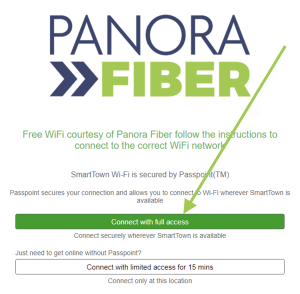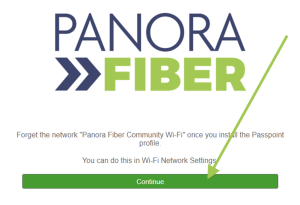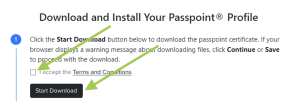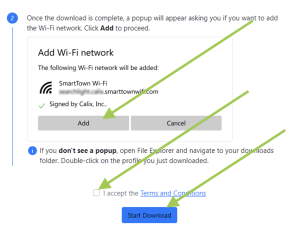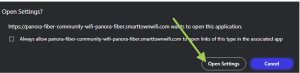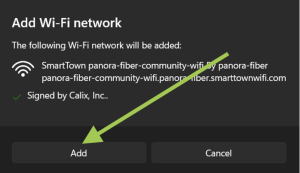If you see a SmartTown sign, search your Wi-Fi networks for “Panora Fiber Community Wi-Fi” and connect to it with your device. Once you connect, you will be prompted with the following screen where you can setup full access or limited access. Full access is free and will provide roaming access to all of Panora Fiber’s SmartTown Wi-Fi networks.
The limited access is also free, but please note that use is limited to 15 minutes before users must then reconnect to the Wi-Fi network. The limited access will block access to the Internet after 15 minutes, but the user’s device does not drop the Wi-Fi connection. In this instance, if a limited user wanted to continue for another 15 minutes, they would need to disconnect from the Wi-Fi and then reconnect again through the same process.
Click images to expand.